For CLIA Core Units & Electives exclusive for CLIA members - scroll to bottom of the page
Full Course Catalogue
CLIA Core Units & Electives (in more detail)
CLIA Core Units
CLIA Electives
Frequently asked questions
What is the difference between CLIA training courses and the Cruise Line training programs?
Cruise Line training programs are specific to their relative brands with information about their fleet, the range of cruise experiences on their ships, the types of accommodation available, their cuisine and entertainment offerings as well as all their other features, while also including the ports they visit.
* Please note that the majority of Cruise Line training sits outside the Learning Academy in respective platforms, however you can access these via the "courses" sections in each respective cruise line pages.
CLIA courses overlook the larger picture of the industry as a whole. Although at times CLIA training may use examples from cruise line's features and benefits to explain a cruising concept, overall the topics have a greater scope to ensure all types of cruising is included.
What are CLIA Core Units and how are they different to CLIA Electives?
CLIA CORE UNITS
There are 2 CLIA Core Units;
- Oceans of Knowledge
- Oceans of More Opportunity
Prior to 2020, both units were combined as one and referred to as Oceans of Opportunity (25 online modules) which was part of the mandatory training. If you have completed this prior to 2020, you do not have to do these again, however new material and a refreshed look and feel have made these courses easier to complete, and we encourage you to re-visit them.
The information contained in these courses form the foundation of all other cruise related knowledge and education. Oceans of Knowledge revolves around the industry as a whole, from learning the basics about ships and the cruise experience, to the appeal to the consumer. Oceans of More Opportunity revolves around cruise sales. Although sales is a large topic applied in many industries and businesses, CLIA courses focus on the cruise element of sales which has its own nuances. These lessons have evolved from decades of experience of those on the front line of cruise retail as well as the cruise lines themselves.
We recommend all agents who are new to CLIA start with these two core units.
CLIA ELECTIVES
Electives provide greater depth of content related to specific areas of cruising, including segments like river or expedition cruising, or cruise destination knowledge that covers logistics of ports and their immediate touring area. They may also include other areas of cruise sales, such as targeting groups or social media use.
These elective courses allow you the opportunity to select subjects that are most relevant to you and your business model, or just areas that you are interested in.
How do I pass CLIA courses?
Whether completing Core Units or Electives, the process is the same.
- All pages must have been accessed (see reference to the √ 'tick' question below)
- All questions and assessments must have been attempted. The pass mark for all assessments is 80%. You can attempt questions an unlimited amount of times.
Is there an order I must do the CLIA courses?
Not really, though we do recommend to start with the two Core Units (Oceans of Knowledge and Oceans of More Opportunity)
When do these courses get updated?
All CLIA courses are designed to run for a two-year period (each one has a version - to view it you can click on the CLIA icon on the title page of the course). IF new information is announced on a topic that is very important to the overall messaging, we actually update this information into the current version straight away.
If I am a long-time CLIA member who has completed many courses, can I do these new versions again and gain CLIA points?
Yes - and we encourage it as ALL courses have been updated. New from 2020, CLIA members can actually RE-DO courses and gain CLIA points every two years, as long as the versions are different, i.e. Cruising Northern Europe v2020_21 & Cruising v2022_23 will be recognized as two separate courses.
What do the little green ticks (√) on the left menu of a course mean?
These ticks indicate you have visited the page in the past. To pass ANY CLIA course, you must have a tick on all pages (meaning you have visited them all) including the assessment pages which must be passed.
Cool feature: Did you know that you can visit a course as many times as you like, any page in any order. Over time you will see these 'ticks' on the left menu, and to COMPLETE the course, all you have to do is visit the ones without a tick as well as complete the questions.
What do the paper clip icons on pages mean?
You may notice these paper clips either on the top right corner on certain pages, or on the left menu beside the page name. These indicate that there is a downloadable resource available for you to access that pertains to the content on the page. Just click on the icon to reveal.
How can I make notes, bookmark pages, and other markings while viewing the courses?
This is really easy with our Learning Academy. Just highlight the text you want to remember with your mouse (or tap the text with your finger if on a phone or tablet), and a small black square will appear with 9 circles as follows;

The top row highlights your chosen text in the respective colours, while the middle left icon records the chosen text in your notes folder (Yes - YOU have a Notebook!... go to Resources/Notebook and you will see all your notes). The middle icon marks your text with Stars (if you're the creative type), while the middle right icon clears all chosen text. The bottom left and right icons are not currently switched on at the moment, however the bottom middle icon switches your cursor to a highlight pen... and you can just highlight away on the page. Note that all highlighted areas stay on your pages until you want to get rid of them, even if you are returning to a course you visited some time ago.
The top row highlights your chosen text in the respective colours, while the middle left icon records the chosen text in your notes folder (Yes - YOU have a Notebook!... go to Resources/Notebook and you will see all your notes). The middle icon marks your text with Stars (if you're the creative type), while the middle right icon clears all chosen text. The bottom left and right icons are not currently switched on at the moment, however the bottom middle icon switches your cursor to a highlight pen... and you can just highlight away on the page. Note that all highlighted areas stay on your pages until you want to get rid of them, even if you are returning to a course you visited some time ago.